Kitchen Dashboard
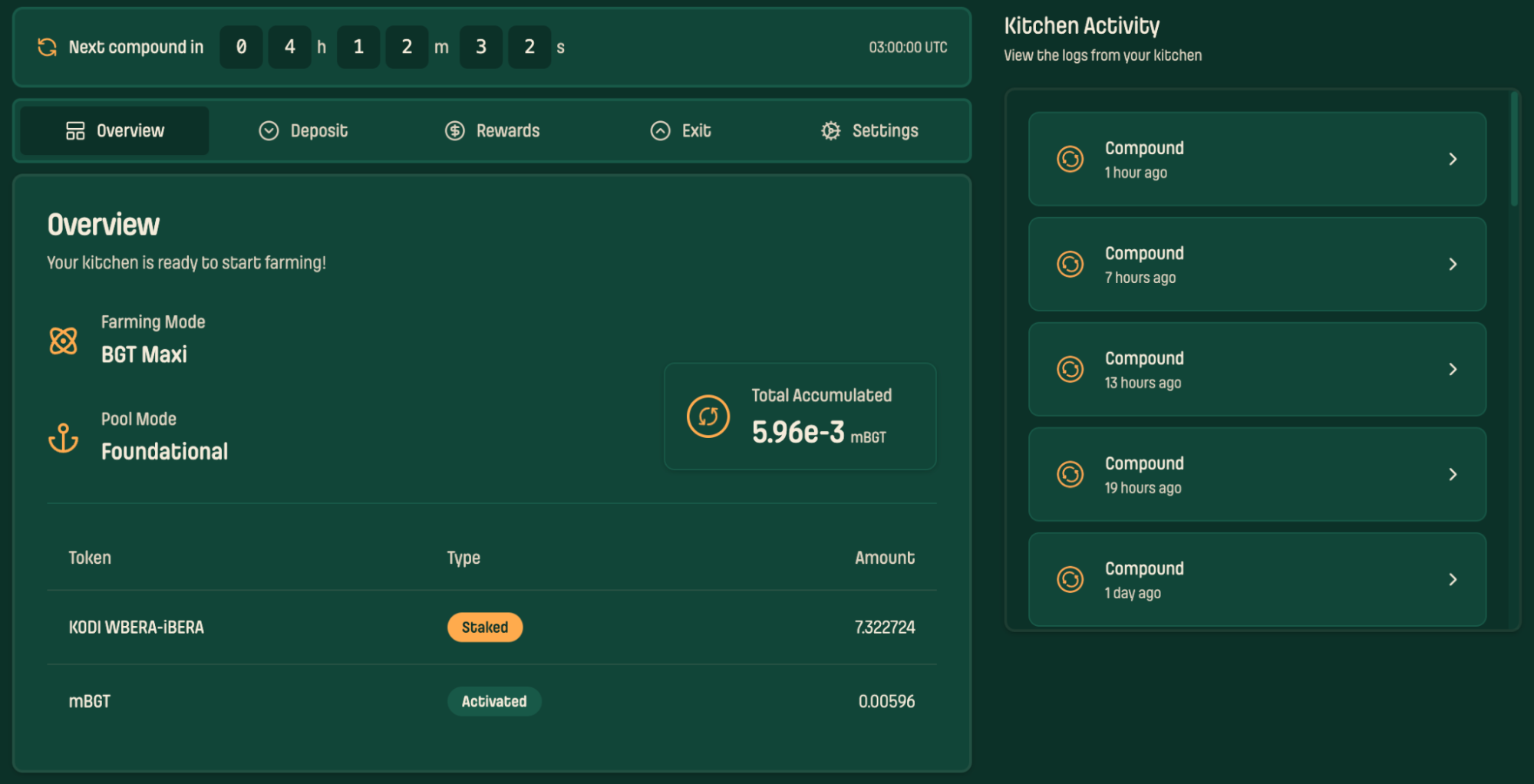
The S&F interface features five main sections:
- Overview: Kitchen status, balances, farming metrics
- Deposit: Add liquidity and manage positions
- Rewards: Track and claim rewards
- Exit: Withdraw positions to any token
- Settings: Configure strategies and delegation
Note: Reward Compounding happens every 6 hours currently
Overview Tab Explained
- Farming Mode: Current strategy (BGT Maxi, LP Maxi, Henlo Maxi)
- Pool Mode: Active liquidity pool
- Total Accumulated: Running total of all rewards
- Current Position: Real-time LP and reward token balances
Token Table
Each token shows:
- Current balance
- Value in USD
- Activities affecting it
- Transaction links
Kitchen Activity Log
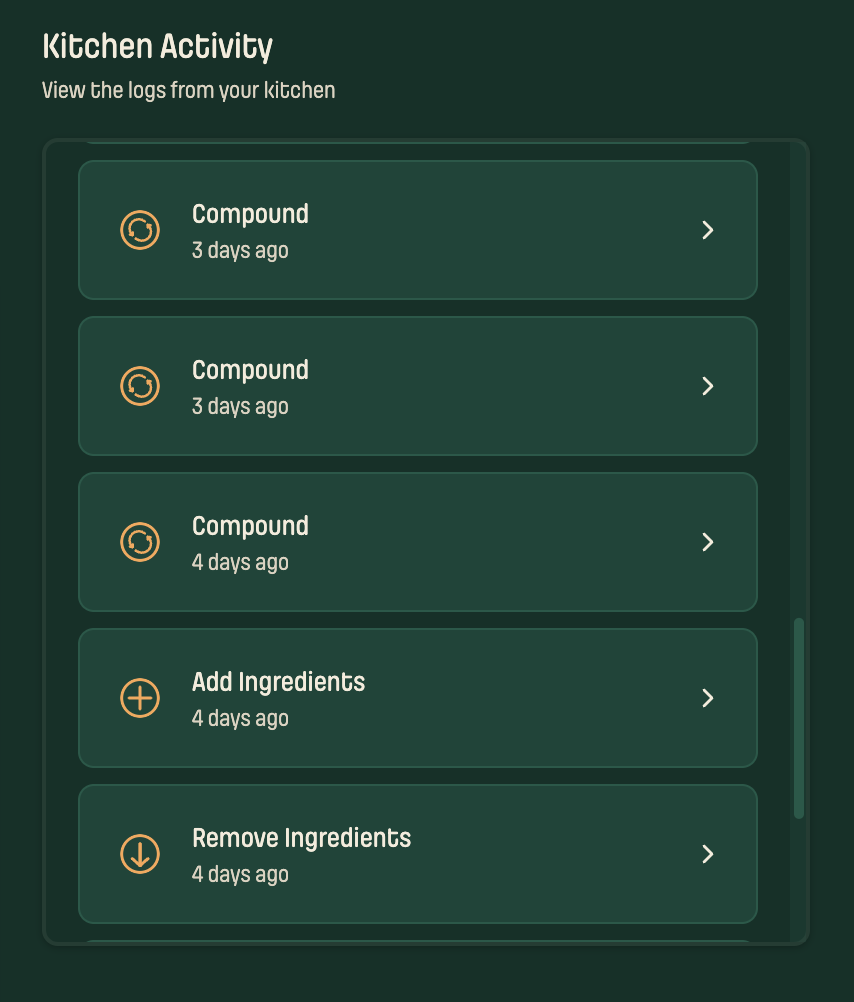
This will help you tracking everything happening in your kitchen:
Activity Types
- Deposits & Locks: Initial funding transactions
- Add Liquidity: Token pairs being combined
- Swaps: Token conversions for optimal yields
- Compounds: Automatic 6-hour reinvestments
- Queue Boost: mBGT premium burning automation
- Harvests: Reward claiming events
- Withdrawals: Exit operations
Each activity shows timestamp, transaction hash, and detailed breakdown of tokens involved.
Deposits Tab
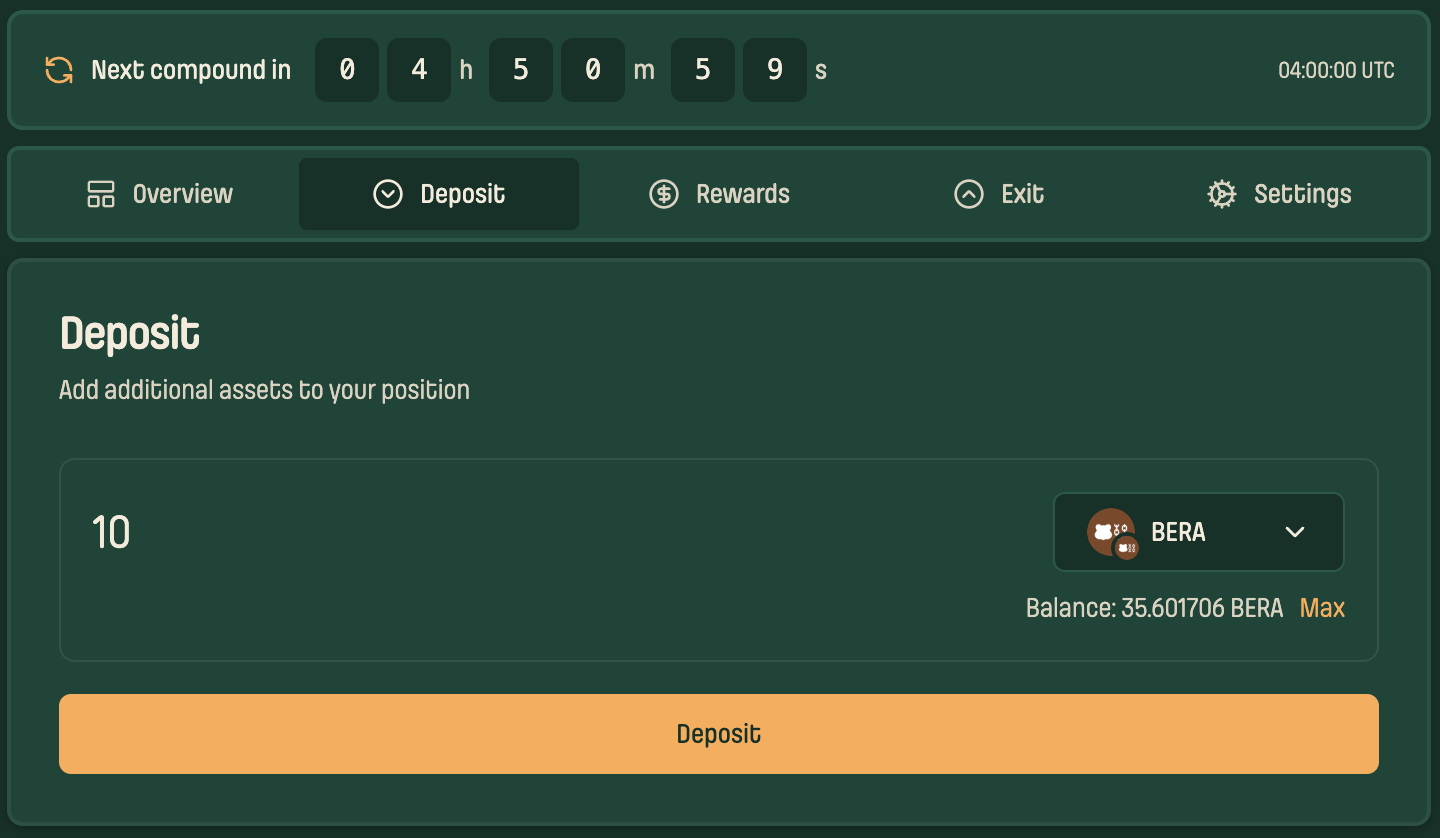
- Deposit additional tokens anytime
- Support for multichain deposits
- See your balance before depositing
- Automatic slippage protection
Rewards Tab
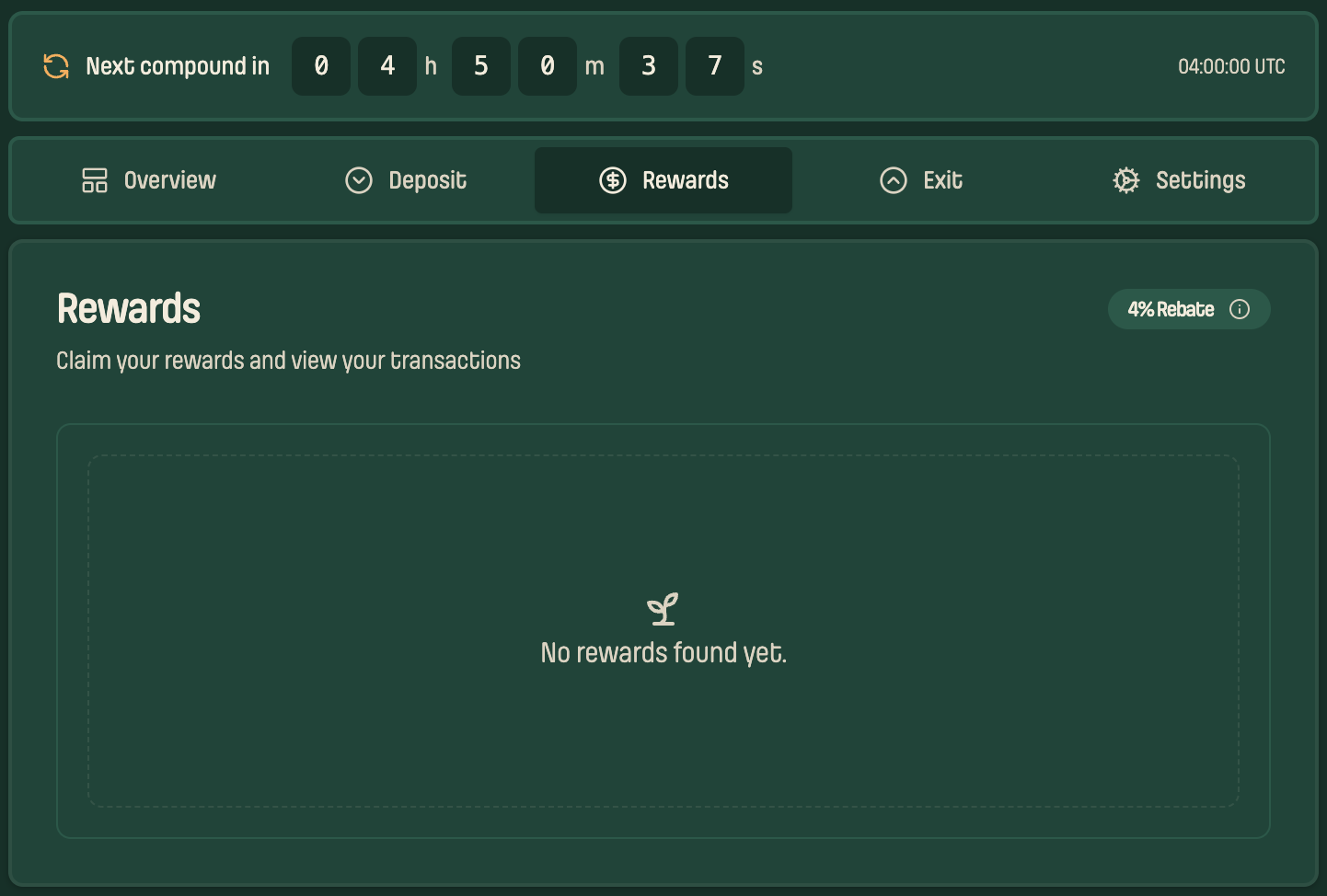
Claiming Your Harvest
- View total available rewards
- Individual token breakdowns
- One-click claiming
- Historical transactions
- Next auto-compound countdown
Exit Tab
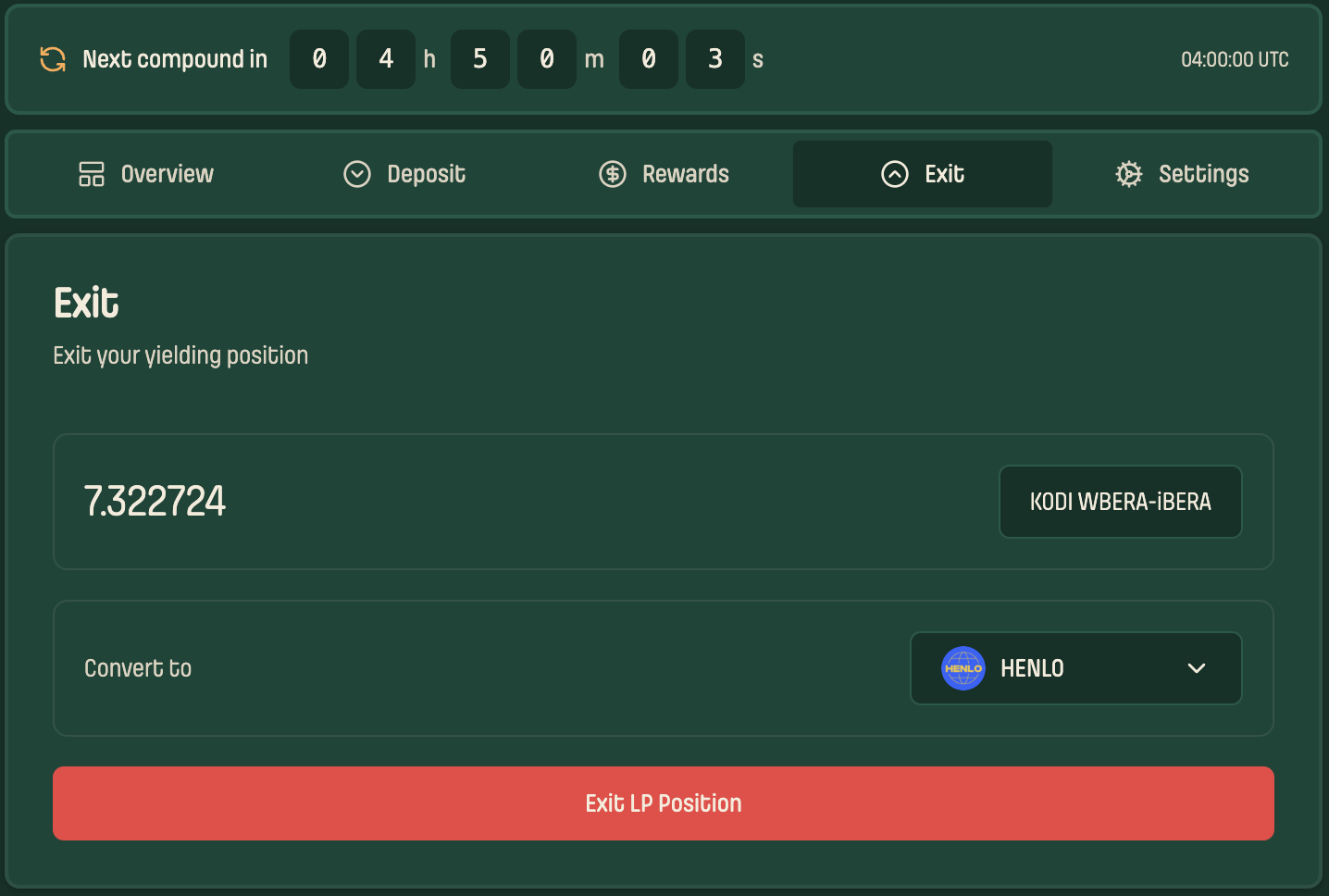
Leaving Your Position
At any point, you are able to exit your entire LP position into your desired token of choice!
- Choose any token to receive
- One-click withdrawal
Fee Structure
Base Fees
- Zero deposit fee - S&F does not touch principal deposited into the app.
- 2% reward fee withdrawal fee (before rebates) - S&F allows users to withdraw at anytime charging a small 2% fee
Settings Tab
Customize Your KitchenSecured by InterPoL
S&F uses InterPoL liquidity lockers to secure user assets while remaining compatible with PoL. [Learn more in the dedicated InterPoL section]
Farming Mode
- Switch strategies anytime
- GT Maxi ↔ LP Maxi ↔ Henlo Maxi
- Changes take effect at next compound
Governance Delegation
- Custom delegation addresses (Can be used for vote tracking)
Danger Zone
- Transfer ownership
- Take control of your locker
- This will stop all automatic compounding until ownership is returned
